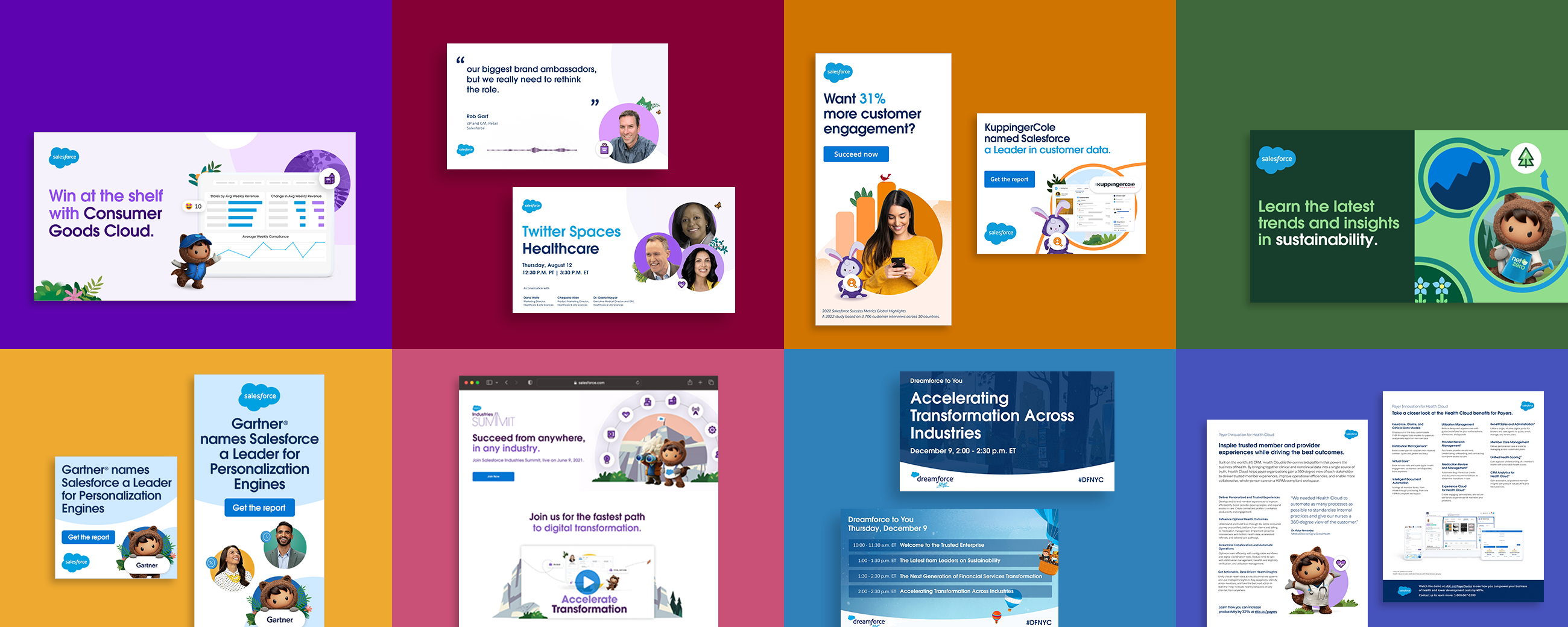
Salesforce Creative Studio
As part of my work at Salesforce, I am always seeking ways to boost productivity and offer top-notch creative services to our partners.
Our partners have shared their concerns about the time-consuming and intricate creative process, regardless of the project's size, involving spreadsheets and numerous conference calls. To alleviate this, I devised the Creative Studio, a primary strategy to streamline operations and offer a more exceptional service to our partners.
The Industries Creative Studio specializes in delivering swift turnaround times for small to medium-sized projects, including short videos, datasheets, and small campaigns. We complete these projects efficiently, enabling us to focus on more significant endeavors such as business-critical campaigns and major events, freeing up additional resources.
We work with clients across all industries and have tailored workflows and templates to maximize efficiency and streamline the process. Our team is located in the US, India, and EMEA, allowing us to maintain a continuous workflow and leverage time zone differences.
With the Creative Studio, we have accomplished a record-breaking number of over 280 requests in the past year, while maintaining the highest standard of creative execution, earning positive feedback from all our partners.
Step 1: Request
When requesters need something from the Studio, they simply fill out a Google Form. We designed different forms for different requests, such as campaigns, videos, and datasheets.
Each form is designed to collect the information we need for that project. The questions asked are tailored to that specific request, so requesters only need to provide information that is relevant.
For example, if they only require banners for a campaign, the form will only ask them about banners. And a video has three parts, we'll only request information about those three parts.
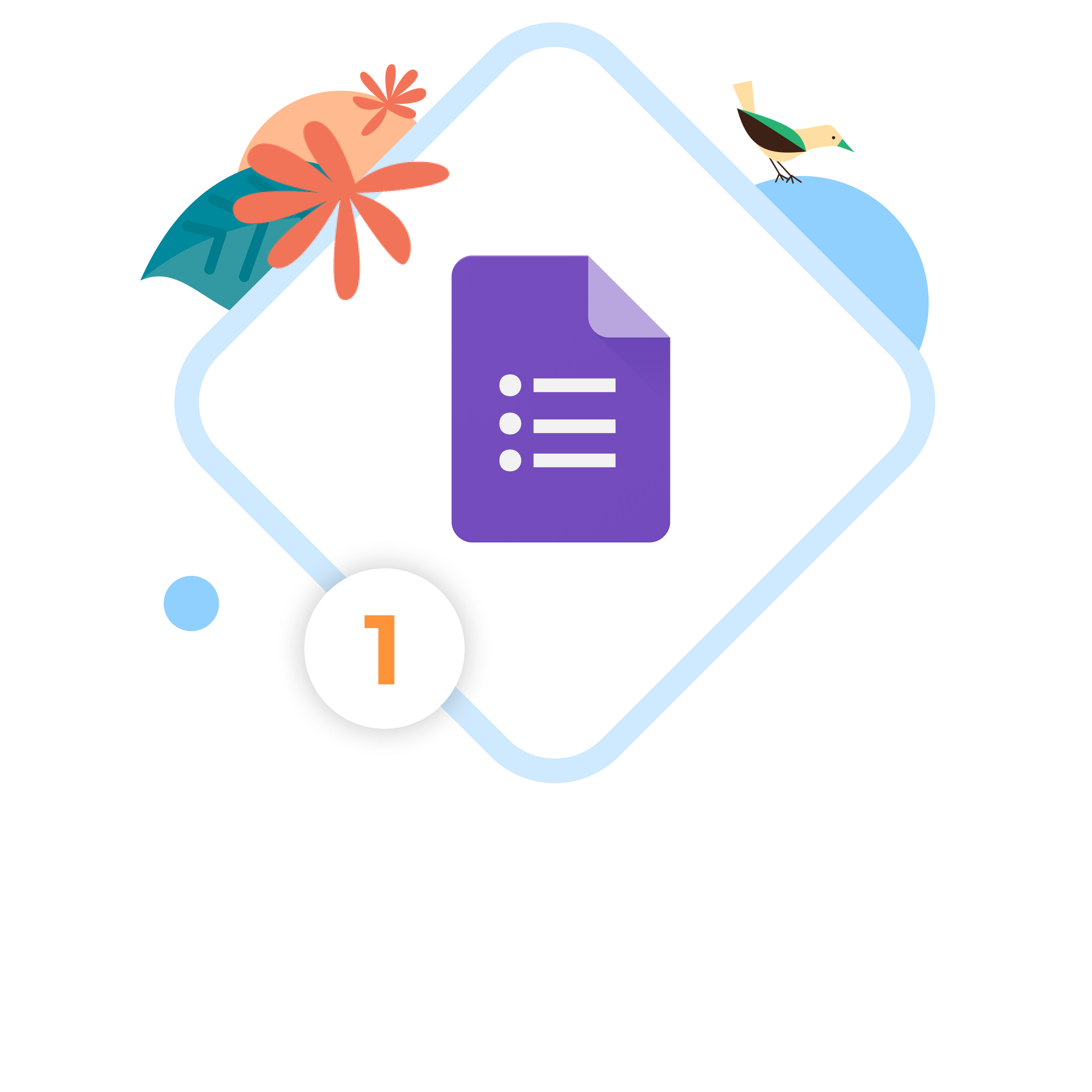

Step 2: Production
Once the Studio receives a request, we review it and create a ticket for that project. Our team uses ClickUp, a work management tool, to allocate and manage production with the creative team.
If we need any additional elements to begin working on a project, we'll reach out to the requester before getting started. We keep the requester informed and let them know when we start working on their project.
Communication within the creative team and internal rounds of feedback are managed within the ClickUp ticket of that specific project, so everyone is on the same page.
Step 3: Review and delivery
When we start a new project, we invite the requester to a dedicated Slack channel where they receive updates about all the projects they requested from the Studio.
Once a project is complete, we send them a message containing a review link and instructions for providing their feedback. After sign-off, we close the project, and send a link to the final deliverables as part of the original Slack thread.
Each project has its own thread within the dedicated channel, where manage requester's feedback and delivery. This channel also acts as the central repository for all the projects the requester has with the Studio.

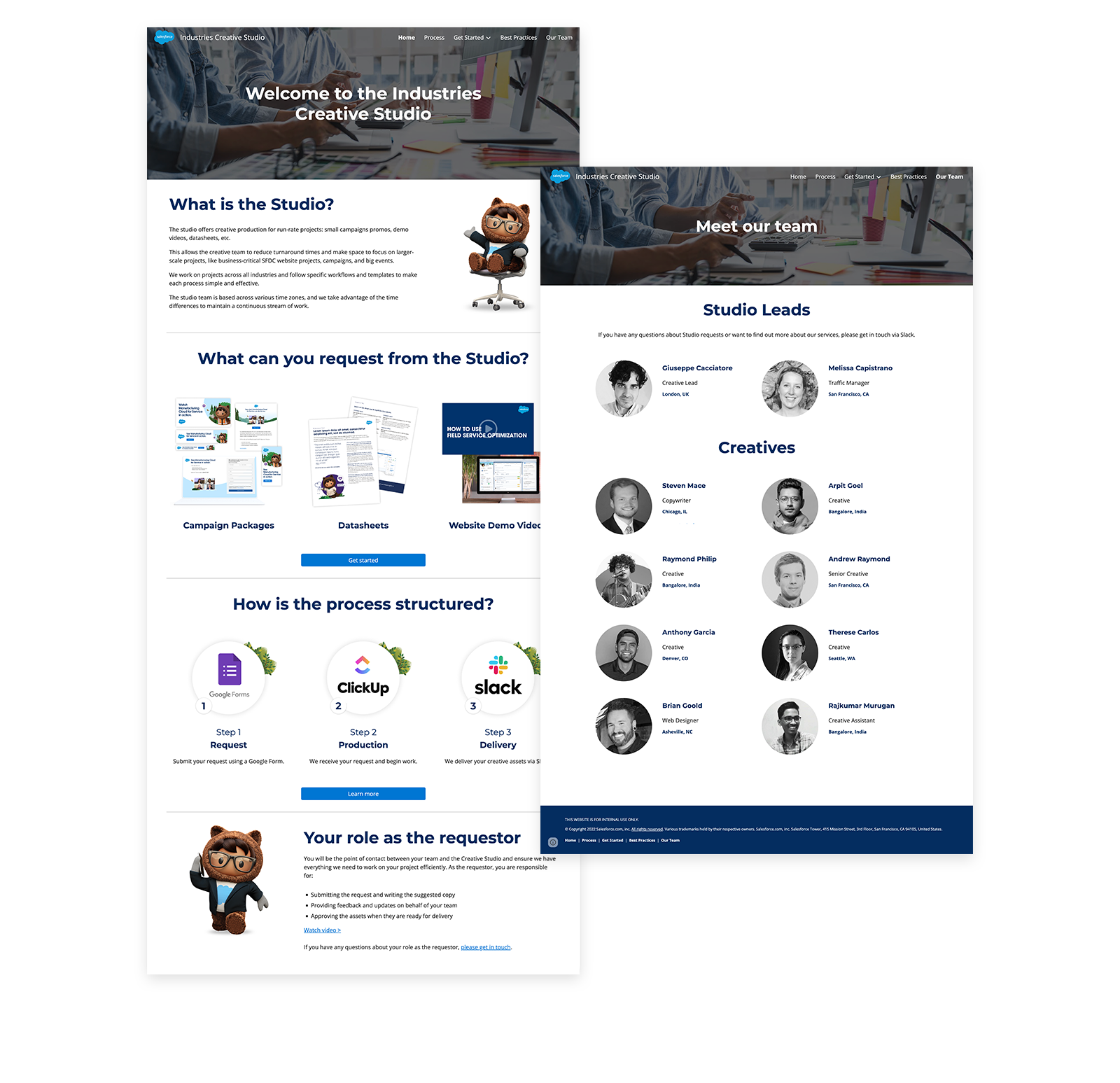
The Creative Studio Portal
Welcome to the one-stop-shop for all your creative needs!
As part of the studio, we developed a portal where requesters can easily access resources, templates, and training for everything related to the Creative Studio. The aim is to provide them with the guidance and support necessary to manage requests efficiently.